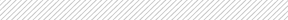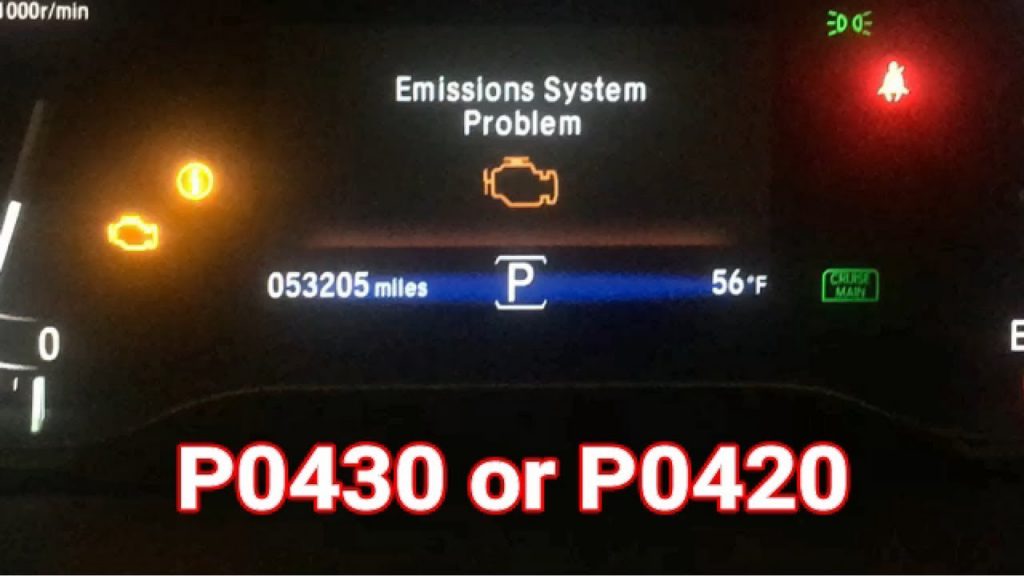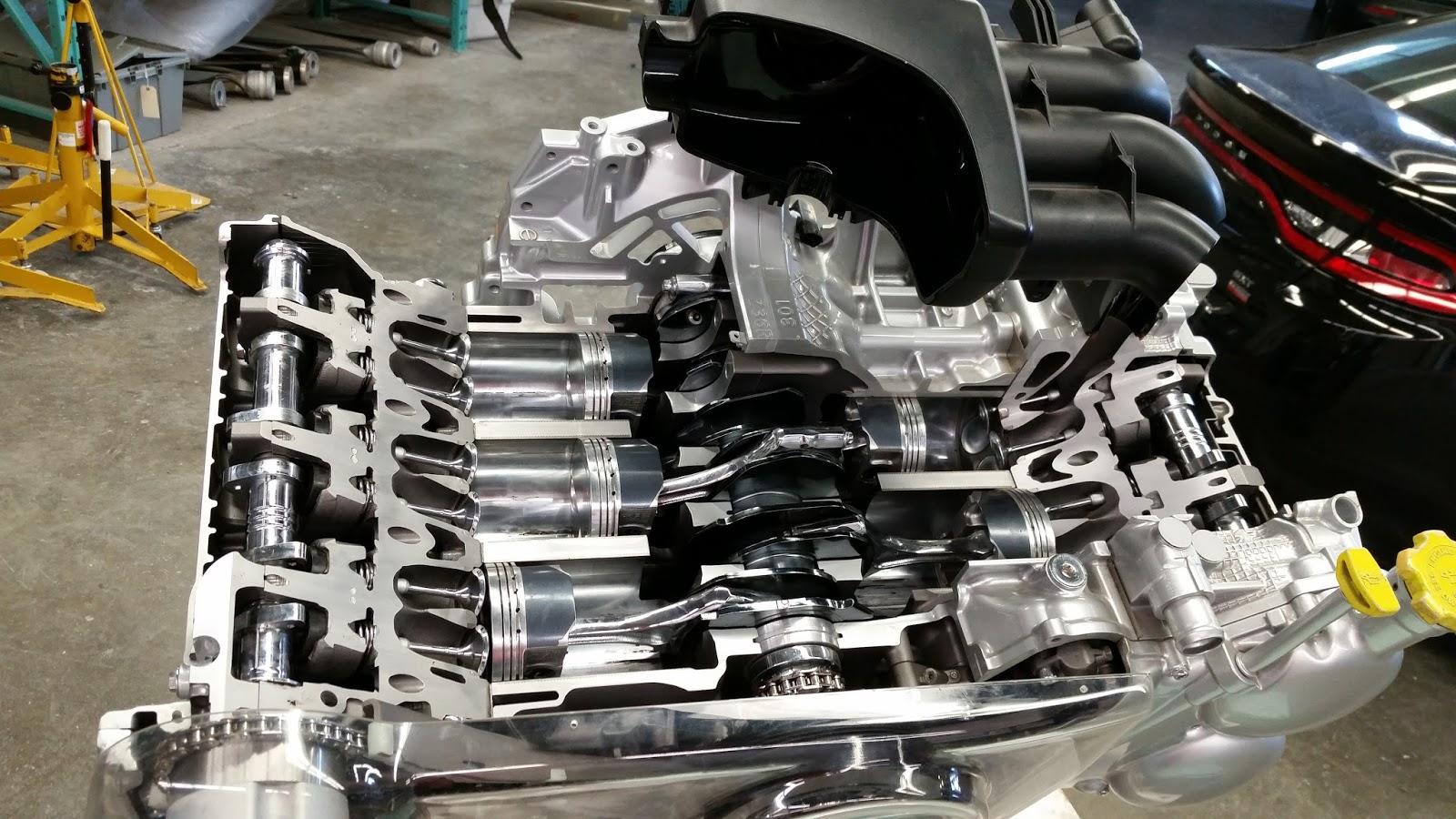How to Reset Oil Change Light? The Vehicle-Specific Process
It often happens when you just have an oil change, but the oil change light still appears. Well, there is nothing to be worried about as the scenario takes place quite commonly. The reason here is the light needs to be manually reset.
For that, you need to follow some instructions, and in the end, you would get rid of that starting oil change light. Let’s get on to how to reset oil change light process
How to Reset Oil Change Light
The universal process for resetting the change engine oil light remains the same. However, we are going to describe it both ways: simple and vehicle-specific.
But hold on; do not hop on to the process if you haven’t changed the engine oil recently. Doing so would only lead your engine to the damage since you run on worn-out oil.
The General Procedure of Resetting the Engine Oil Light
To know how to reset oil change light in general, get the car keys, plug them in and turn the car on without turning on the engine. You can do this by turning the key half-way that it switches on the car but not the engine.
Now you need to set your eyes on the dashboard and try to locate the “Reset” button or a stick. It can be near the speedometer and fuel gauge.
In some cars, the reset button can be found under the hood; you get to know about it using your car’s manual.
Let’s say that you have found the button, hold this button so the “Oil” icon or any message would flash.
Now, put your finger off from the reset button and turn off the ignition too. Wait for a few moments, and this time use your car’s key to turn on the engine. This simple act of pressing and holding the reset button makes resetting oil change light.
If you can’t go with the procedure lightly, take your car to any mechanic and let him do it for you. It just takes a few minutes and you are done.
Note: In some cars, the reset button can’t be found when it is located in the car’s computer. This would take a specific tool to reach the area. A professional repairer comes handy in this case if you don’t want to handle the mess yourself.
Read more:
The Vehicle Wise Procedure
Chevrolet and GMC Models without a VIC
These instructions cover how to turn off change oil light for GMC models of 2005 and older that come without a vehicle information center (VIC).
Get in your vehicle and use the key to turn the car to the accessory position. At this position, you can see the instrument panel will illuminate.
Now, you need to get to the accelerator pedal and depress that to the floor. This should be done within the first five seconds when you turn on the key.
Keep noticing that oil light during this process as it should flash before you release the pedal.
Now, remove the key and turn on your car’s engine; the light should not be blinking anymore. You may not get it right at once; it is okay to consider repeating the process.

Chevrolet and GMC Models with a VIC
The Chevrolet GMC models that come with a VIC or the models that introduce from 2006 are going to have the benefit from the following procedure:
Turn the ignition key to the accessory position.
With the oil message displayed, locate the enter button on the driver information center. Press and hold the button for one second. The panel will acknowledge your reset, allowing you to move the key to the off position.
Start the vehicle. The oil change light will stay off until it is time to change your oil again.
Jeep Wrangler

Get on to the instructions about resetting the engine oil light when it is a Wrangler.
Take the key into the ignition and turn it to the position where it says “On.” you don’t need to turn the car engine on, however.
Take your foot over the gas pedal and depress it three times slowly that it would take you about 10 seconds.
This makes the engine oil button reset, and now you can turn off the ignition and take off the key as well.
Finally, insert the key and start the engine, and the oil change light should not be there anymore. If it is, repeat the process and you are done.
Honda Accord
Let’s say if you have a Honda Accord. This is how you are going to do the resetting thing for the same:
Take your key and get it into the ignition, same as before, don’t turn on the engine.
Go to your speedometer and locate the “select” stem. You need to press it, so you see some kind of sign, such as the word “oil” or a wrench icon.
Press and hold the stem for 10 seconds, and this will make the icon flash. Afterward, you can leave the stem and press and hold “select” again for five more seconds.
This will make the engine oil light disappear. You may not be an expert at this, and so you may need to repeat the process until you get it right.
Surprise yourself with the Maintenance Tips and keep your car in intact position.
Ram Truck
These instructions are about resetting the light for the trucks that come with the “Enter-N-Go™” option.
- The first step remains the same, where you need to insert the key into the ignition and turn it on without turning on the engine.
- Go to the gas pedal and press it three times to the floor.
- This simple depressing technique makes the light icon disappear.
- Turn off the ignition, and you can try turning on the engine; the light should not be there.

Conclusion
Always change the engine oil as per your manual says and go with resetting the change engine oil light only after that.
Be mindful of changing the engine oil and read more about how you should determine if the engine oil needs to be changed as per its color. Now, as ending the write-up here, we hope you understand how to reset oil change light.