BMW cars have a computer system that runs most of the diagnoses and displays of the vehicle. After maintenance tasks like an oil change or battery replacement, it becomes necessary to reset the BMW computer.
If you don’t want to take professional service for that, you have to know how to reset BMW computer after battery change!
Contents
Why Does the BMW Computer Need a Reset?
These days, BMW cars come with a complicated electrical system consisting of a computer that controls the alternator.
After replacing the battery, this computer should know about the change, so its software has information about the update. The main reason is that the computer stores electric energy, which is different from the primary battery.
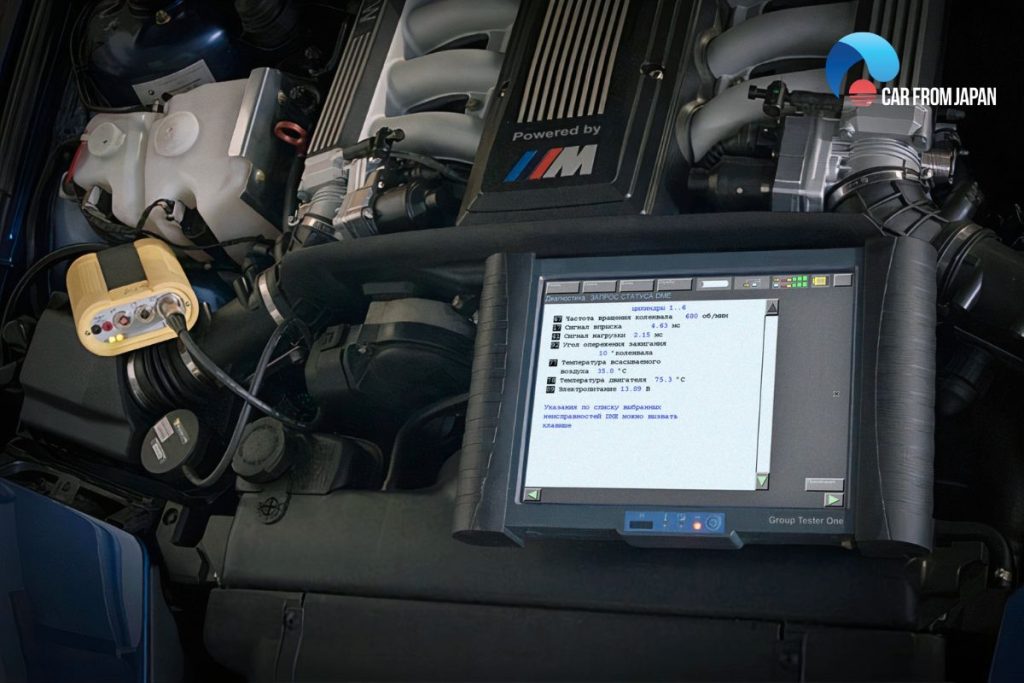
There are certain advantages of performing a computer reset in BMW cars.
- The computer reset is a way to inform the computer of successful new battery registration.
- Resetting ensures that the battery of the BMW car registers 80% of the capacity as a reference point.
- Confirms the restoration of the current Odometer readings.
- Enables the computer to delete battery information storage allocation of values, such as battery temperature, voltage, current, and charge level.
Which BMW Models Need a Computer Reset?
In modern BMW models, various electronic control modules and systems are interconnected and rely on computer software to operate effectively. In certain situations, performing a computer reset may be necessary to resolve issues or restore optimal functionality.
However, the need for a computer reset can vary depending on the specific model/year, and the nature of the problem you are experiencing.
Here’s a list of some specific BMW models that need to be reset after battery change.
- 7-Series cars from 2002 and later (E65/E66 chassis)
- X5 cars of 2007 and later (E70 chassis)
- 2003 and later 6-Series cars (E54/E63 chassis)
- X5 cars of 2005 and later (E53 chassis and N62 engine)
- X6 cars from 2008 and later (E71 chassis)
- 3-Series cars of 2006 and later (E90/E91/E92/E93 chassis)
- 5-Series cars of 2004 and later (E60/E61 chassis)
Furthermore, in some cases, the issue of resetting a BMW battery is not specific to each vehicle series but also depends on the vehicle’s features. Some with the following features may need to reset the computer after replacing the battery.
- Power windows or sunroof: Reset to open and close position
- Navigation or radio system: Some head units may require a code or reset after a power failure.
- Steering angle sensor: Sensors may need additional calibration
- Comfort access or keyless entry: These systems should be resynchronized in some cases.
- Start-Stop system: This system may occasionally malfunction after replacing the battery and may need to be reset.
- Automatic transmission: Computer reset may benefit individual driver shift points.
Read More: What Are the Most Reliable BMW Models?
How To Reset BMW Computer After Battery Change?
As you can understand the importance of the BMW computer reset from the earlier discussion, here are the basic steps for conventional models.
Note that this computer reset method may vary a bit depending on the BMW model, so be aware and keep close eyes on instructions that fit best for your car.
- Step 1: Turn the ignition key of the BMW car to the accessory position once the lights and radio are on. If you have a Push Start button, press it 2 times. Make sure your foot is not on the brake pedal.
- Step 2: Press and hold the Trip Odometer reset button, which is located on/next to the instrument panel, until a warning light or a service icon appears.
- Step 3: Press the “Trip” button again and hold until Reset appears.
- Step 4: Press the “Trip” button for the third time. Now, the BMW computer will reset in no time.
In case you do not have that “Trip” button on your car dash, below is another way to implement this resetting task. These steps can be specifically used for BMW models such as E90, E91, E92 or E93.
- Step 1: Turn the ignition on
- Step 2: Press and hold the Odometer button (on the screen’s corner) for 10 seconds. Your chassis number will show then. Take the last 5 digits and add them all up (1).
- Step 3: Go to menu number “19” to enter the unlock code, the number (1) above.
- Step 4: Choose the number (1) you got from the chassis. Then all menus will be enabled.
- Step 5: Go to menu number “21”
- Step 6: Press the Odometer button to Reset the dash computer
- Step 7: Make sure to set everything up after resetting process
Overall, the whole process of battery change and computer reset of BMW cars is not complex and costly. Doing this on time will allow you to drive your BMW car without any problem. Despite all these facts, do not take this procedure lightly.
There are motor shops with trained technicians who follow the warranty standards of the manufacturer. Consult such shops to get a safe and secure service!

Some Situations You Need To Reset BMW Computer
Here are a few instances where a BMW computer reset may be recommended or necessary:
Battery disconnection
If you disconnect the vehicle’s battery for maintenance or replacement, it may be necessary to reset certain systems, such as the power windows, sunroof, radio, or climate control, to restore their proper operation.
Software updates
BMW periodically releases software updates known as “firmware” or “programming” updates to address system bugs, improve performance, or introduce new features.
After updating the software, resetting specific modules may be required to ensure proper integration and functionality.
System malfunctions
In case of certain electronic system malfunctions or errors, resetting the associated modules or performing a system reboot may help clear temporary glitches or errors. This can be done using specialized diagnostic tools available at authorized BMW service centers.
Adaptation reset
Some BMW models have adaptive systems that learn and adapt to the driver’s behavior or environmental conditions. In certain cases, resetting these adaptations can help recalibrate the system’s parameters for optimal performance.
It’s important to note that while a computer reset may resolve certain issues, it is not a universal solution for all problems.
If you are experiencing persistent or significant issues with your BMW’s electronic systems, consult with an authorized BMW service center or a qualified technician.
FAQs on BMW Computer Reset
How long does it take for a BMW reset process after a battery change?
The overall BMW reset process on screen may take about 10 to 15 minutes, including the basic reset procedures you can do yourself (windows, sunroof, clock, radio).
How long does it take for a BMW to relearn settings after a battery change?
Most BMWs take about 50 to 100 miles of driving to fully adapt to a new battery and relearn driving habits. During this time, minor fluctuations in idle speed, throttle response, or fuel economy may occur.
Why does my BMW alarm randomly go off after a battery change?
A power disruption can cause the anti-theft system to malfunction. A simple fix is to lock and unlock the car using the key fob or manually reset the system via the iDrive menu.
What happens if I install a different type of battery in my BMW?
If you replace an AGM (Absorbent Glass Mat) battery with a standard lead-acid one without updating the ECU settings, your BMW may overcharge or undercharge the new battery, leading to premature failure.
Final Words
You can save a lot of hassle if you know how to reset BMW computer after battery change. By following these steps, anyone can reset the computer of BMW cars without any hardship.
For more helpful and informative car maintenance tips, follow Car From Japan today!




Does this reset also work o an E85 chassis, for a 2006 Z4 3.0 Si Roadster?