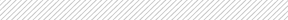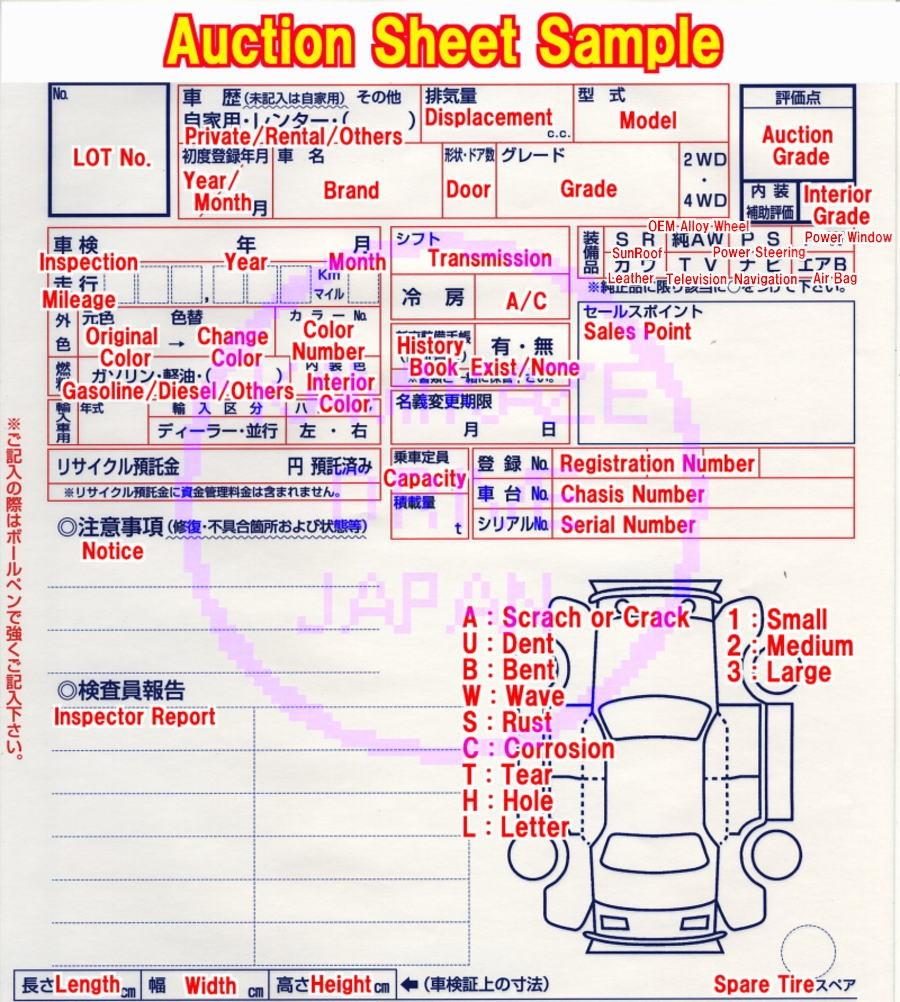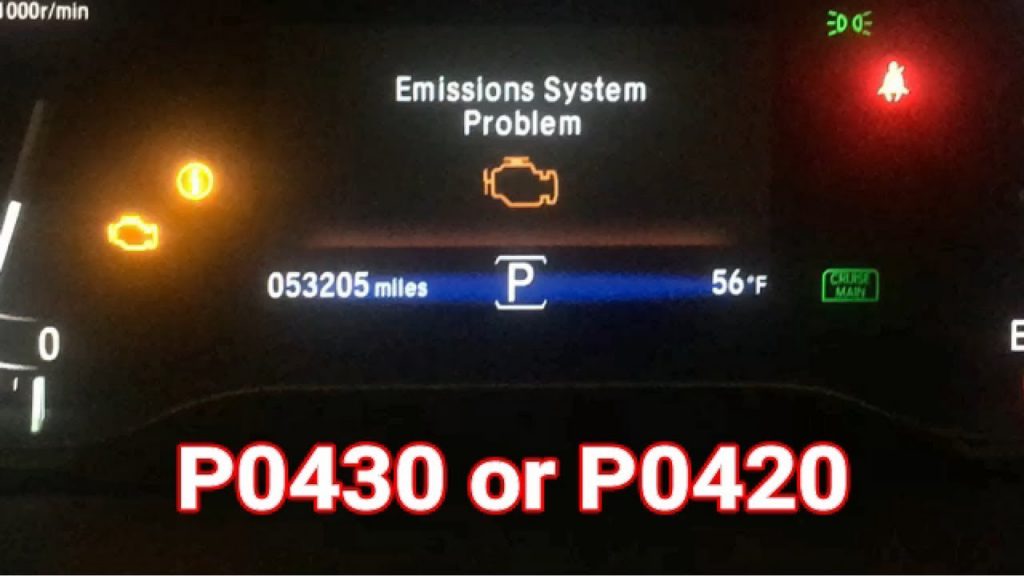How To Add Bluetooth To Car: The Easiest Ways To Do
Bluetooth is now a standard feature on almost every modern vehicle, but with older models, that’s not always the case. If your car doesn’t have this feature, you may miss a lot of fun while driving. So how to add Bluetooth to car? in this article, we will share with you some easy ways to make this process:
Car Bluetooth: What Is It And Why You Need It For The Car?

Simply speaking, Bluetooth is a wireless device that is integrated into your car and it will allow you to communicate with two compatible devices by radio waves. Most modern cars today with an infotainment system will feature Bluetooth connectivity. It’s a simple way to connect your car’s infotainment device to your smartphone. What are the benefits when adding bluetooth to car?
- Hands-free connectivity: When connected to Bluetooth, at that time, your car’s screen resembles the screen of a magnified smartphone. When the call comes in, just press the button on the screen’s control panel. This will make your driving much safer.
- Multi-function entertainment screen: You will experience the features of watching videos, and listening to music right on the large screen. Thanks to that, the entertainment experience will be much more enjoyable than watching on your phone screen or listening to boring songs on the radio.
- Maps and vehicle navigation systems: This benefit will make each of your trips a lot easier. Looking at the map on the big screen will help you find your way more easily, helping the driver to drive with more peace of mind.
- Voice control: The outstanding advantage of Bluetooth connection between the phone and the car is the voice use feature. Currently, Google Assistant has allowed users to control the car screen via voice such as making calls, listening to music, viewing maps, …
How To Add Bluetooth To Car: 3 Different Ways To Do
There are some ways you can apply to add Bluetooth to your car so let’s find out how to connect bluetooth to car?

Using Bluetooth receiver
We can say that the easiest and most common way to add Bluetooth to a vehicle’s radio is by using a Bluetooth receiver pair. With this device, you can connect non-Bluetooth equipment to your smartphone or other Bluetooth-enabled device and allow you to stream from them including speakers, docking stations, HiFi, headphones, and stereo. You can do it by pairing your phone with the Bluetooth receiver. And any audio you stream from your phone will be sent to the receiver which then plugs into the 3.5-millimeter input jack (positioned at the center of the console or the stereo) or the auxiliary in your vehicle.
We can say that you will easily set up the Bluetooth receiver whenever you use a non-Bluetooth device. This receiver is small and portable so it can be easy for you to put it into your car or the bag. You can completely control the sound from your device once connected.
Note that: You only just need to pair Bluetooth for the first time you want to connect a new device to your car. After that, the audio device and your smartphone will connect automatically from the next time onward.
FM transmitter
If your car or radio doesn’t have an auxiliary input, you’ll be better off with an FM transmitter. Generally, the FM transmitter is designed like a Bluetooth receiver but instead of sending the audio to the stereo through an auxiliary cable, it will work with converters to transfer the output of your audio from the pre-existing source to the audio signals. After that, the signal will be turned into FM signals to help drivers change their radio frequency to suit the transmitter. The transmitters typically connect to the device of your headphone, then broadcast the signal over the broadcast band of the FM frequency which will allow any nearby radio stations to pick up the signal.
Put simply, an FM transmitter also known as a miniature radio with its main responsibility to transform the radio signal from the devices (iPod, iPad, or laptop) to a wireless FM stereo signal and convert them. At that time, you will hear the music being streamed from your phone. However, a big boon of the FM transmitter is the lack of wires but depending on which one you buy you might also suffer the occasional audio dropout or static.
Bluetooth adapter for car
The last method is using a Bluetooth adaptor. The Bluetooth adaptor will be a favorite choice for those who love to have techy things. It will be a perfect option if you want to equip this feature with your car stereo and additionally, it is also easy for you to install it in your car. Bluetooth technology has been used more and more to adapt to the wireless environment like in vehicles. Using adaptors will be convenient when communicating with other devices in your car with the computer or phone over a short distance. A Bluetooth adapter (or Bluetooth dongle) is a small device that allows wireless technology on your car to expand its potential.
You simply plug the USB Bluetooth adapter into the USB port of your computer, and any Bluetooth peripherals you want to communicate with the PC adapter can do it. You can mount the microphone on the dashboard or attach it to the sun visor when answering a call you will hear the sound from the car speaker. However, we don’t recommend you make a phone call while driving. To make sure safety, let’s pull over and answer the phone.
>> Related post: How To Install a Single DIN Car Stereo
In A Nutshell
In addition to the 3 above methods we shared, you can apply other useful ways like using a universal Bluetooth kit or Bluetooth speakerphone. Hopefully, the article will give you useful solutions when adding Bluetooth to your car and we can say that car Bluetooth is a cutting-edge feature you can consider to equip it for the vehicle to have fun experiences while driving.