You’ve finally landed your dream Japanese import, but there’s one tiny problem: the navigation system is stuck in Japanese. Don’t despair! While deciphering kanji on the go might seem daunting, switching your Japanese car navigation to English is often easier than you think. This guide will walk you through the most common methods, helping you change Japanese car navigation to English with confidence and ease.
Let’s get you back on track!
Contents
First, we will go through some knowledge about the navigation system. GPS (also known as a cruise monitoring system) is a compact device that is mounted on a car. The navigation system has the function of informing and determining the position and operating status of the driver even when the car is far away from them.
Users install tracking applications on smartphones or computers to access and monitor parameters collected by GPS devices such as speed, journey history, sound in the car, maximum speed warning, and the car is not moving according to the expected route…

1. Turning off the car
The first step you need to follow to change Japanese navigation to English is to turn off the power to your car, which would also switch off the navigation system. Next, you need to start the car again and look for an option in the navigation systems menu, which says English. Some Japanese car models come with the option of changing the navigation system’s language as soon as you turn the keys to start the car.
Read more: Three Easy Steps to Installing a GPS In Your Car
At times, the navigation system might not automatically change language preference as per the driver. In such scenarios, you need to look for an option such as Language or LANG. Press this button, and choose the English language as default. It is another essential step to help drivers change the language of GPS from Japanese to English. The step can come in handy when the GPS works in any other language except the one known to the driver.
3. Check the system
You should make sure that your car navigation system is either GPS or DVD system. In case, the system is a DVD-based system; then you need to connect with the previous car owner or the company and purchase a language disc in English.
Most people don’t know how to do it because everything appears in the Japanese language. So, besides these steps above, you can change Japanese car navigation to English with just your smartphone and the Google Translator app. We think that with this method every driver can do this process.
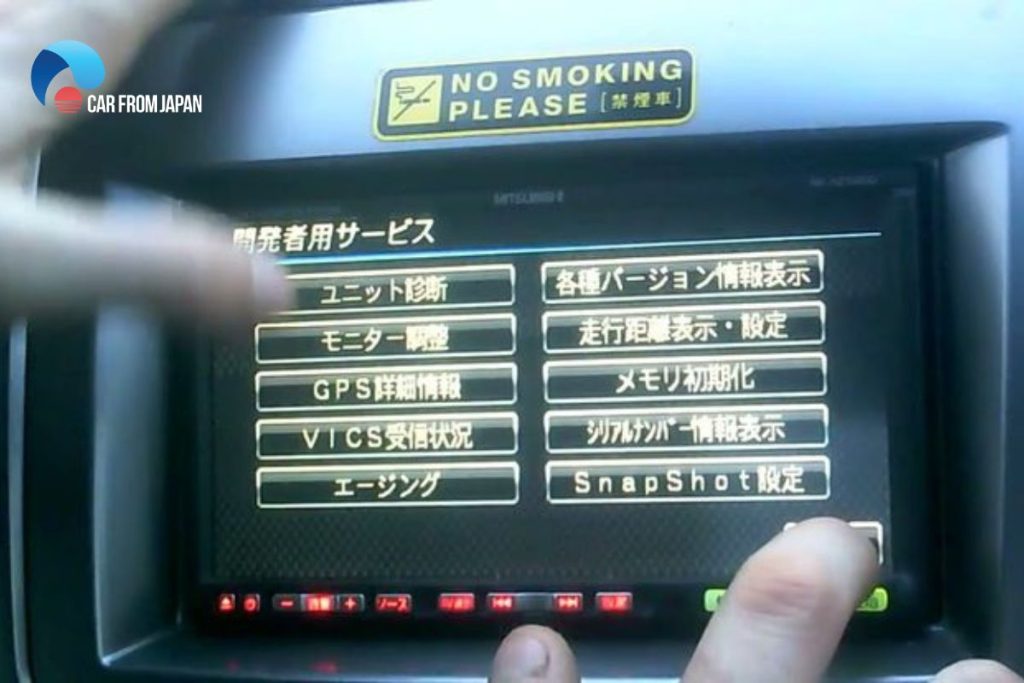
- First, you will need to install the Japanese language in the Google Translator app.
- Then open your Translator app and turn on its camera. Point your phone camera at the screen.
- After that, you will see the Japanese texts instantly change into English on your mobile screen.
- Now you will understand all of the meaning of Japanese texts on the Navigation system screen. Then all you need to do is just use your knowledge to execute the manipulation showing on your dashboard to change the language.
You also should note that the process will be different based on car models or setup models. But you still use the same method to understand the setting of your car.
Watch more to know how to switch language for a Japanese car navigation system:
FAQs
It depends on the make, model, and year of your car. Many newer Japanese cars offer English language support. Older models may not have this option.
Check your owner’s manual. It should list the available languages. You can also look for an “English” or “Language” setting in the navigation system’s menu.
You may be able to find aftermarket navigation systems or adapters that can be installed in your car.
Summary
Navigation systems are an excellent convenience for car owners, but if these are set to a language unknown to the owner, they completely fail the purpose. Hence, we hope that this blog can help you quickly change Japanese navigation to English without any hassle.




Does this process work in 2012 Toyota Crown from Japan?
I do not see an option at start-up.
And I cannot find it in the options of the various system menus.