The ‘Catalyst Monitor Not Ready’ message can be a frustrating sight for any car owner. This issue often prevents your vehicle from passing emissions tests and can indicate underlying problems with your catalytic converter system.
If you have the same problem, don’t worry! This guide will walk you through the steps to diagnose and potentially fix the problem.
Contents
What Are The Symptoms Of Bad Catalyst Monitor?
The Catalyst Monitor is a crucial part of your vehicle’s onboard diagnostics system (OBD-II). It monitors the efficiency of your catalytic converter, which is responsible for converting harmful pollutants in your exhaust into less harmful substances.
What will happen if the catalyst monitor goes bad? These are some common symptoms you might experience:
Loss of engine efficiency
One of the first symptoms often associated with a faulty or damaged catalytic monitor is reduced engine efficiency. The catalytic converter is integrated into the vehicle’s exhaust system, and as such, can affect the engine’s performance if it develops any problems.
A clogged converter will restrict exhaust air flow, while a cracked converter will leak harmful emissions. Either fault can negatively affect engine performance and reduce power and acceleration as well as fuel economy.

Strange noise
A loud, rattling sound from under the car is another symptom of a damaged catalytic monitor.
If a catalytic converter becomes old or has internal damage from excessively rich fuel mixtures, the honeycomb grids coated with the catalyst on the inside of the converter can be damaged, causing a loud sound.
The sound may be more obvious when starting the vehicle and will worsen over time.
Check engine light comes on
A damaged catalytic converter can also cause the check engine light to come on. Oxygen sensors and air-fuel ratio sensors in modern vehicles monitor the efficiency of the catalytic converter by monitoring the fuel level in the exhaust.
If the ECU detects that the catalytic converter is not working correctly or not catalyzing the emissions properly, it will turn on the check engine light to alert the driver of the problem.
A variety of other problems can trigger the check engine light, so it’s a good idea to scan your vehicle for trouble codes to be sure of the problem.
7 Steps to Follow When Catalyst Monitor Not Ready
The output of the catalyst monitor can be either ‘not ready’ or ‘ready.’ If the output of the monitor is not ready, what does that indicate? It signifies that the requisite Drive Cycle has not run completely; thus, the catalyst monitor has not tested the catalytic converter.
So, to make the status of the catalyst monitor ‘ready’, you need to follow these simple steps.
1. Make sure the engine light is off
The first and foremost step is to check whether the engine light is off. If your vehicle has active trouble codes, it may stop a monitor from running completely.
2. Check if your vehicle has a coolant temperature
The drive cycle starts with a cold start. The engine coolant temperature of your vehicle should be below 50°C (122°F) and within 6°C (11°F) of the air temperature. You can achieve this by allowing your car to sit overnight.
3. Let the engine be idle for 2 minutes
The next step is to start the engine and keep it idle for two and a half minutes, keeping the rear defroster and AC on.
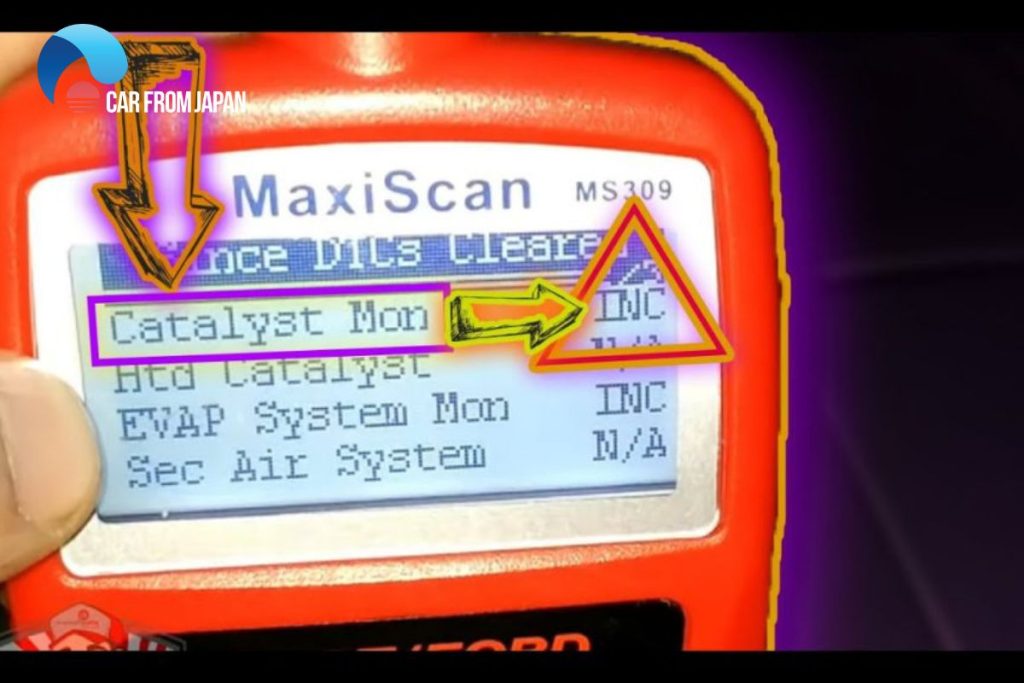
4. Drive the vehicle at a steady speed of 55 MPH
Now, switch the rear defroster and AC off and keep the speed of your vehicle at 90 km/hr (55MPH) for nearly 3 minutes. During this period, the purge and Fuel monitor diagnostics will take place.
5. Decelerate your vehicle’s speed at 20 MPH
Make the speed of your vehicle fall gradually up to 32 km/hr (20 MPH). Avoid touching/shifting of clutch or brake.
6. Again speed up
Drive your vehicle back to 55MPH (90 km/hr) at 3/4 throttle for nearly five minutes. The catalyst monitor diagnostics will take place during this period.
If the battery is detached or the catalyst is not ready, it might take five complete driving cycles to decide the status of the catalyst.
For additional information about catalyst monitors, one can refer to maintenance tips by car experts.
7. Stop the vehicle
Now, make your vehicle slow down and allow it to sit idle for 2 minutes.
That’s all. By practicing the above-mentioned steps carefully, you can easily troubleshoot the problem of ‘catalyst monitor not ready.’ Next time your vehicle shows such kinds of signals; don’t forget to follow these steps.
Conclusion
By following the troubleshooting steps outlined in this guide, you can increase your chances of getting your monitor to “Ready” status and ensuring your vehicle runs smoothly and efficiently.
If you’re still experiencing difficulties, don’t hesitate to seek professional help from a qualified mechanic. They can perform a thorough diagnosis and recommend the necessary repairs to get your car back on the road.
Watch more:




I followed your instructions exactly this morning and it fixed the monitor not ready issues. My Miata passed the smog check without any problem. Prior to that I had wasted so much time driving , putting hundreds of miles without any results. Thank you very much for being so helpful. I will recommend this procedure to any one who needs it.
Brilliant! I wasted two weeks trying to figure out how I’m going to pass emissions and even after bringing it to two shops they couldn’t help me. I found this thread and tried it out on my 2004 ford van and it passed right after. Thanks!
Wow, this actually did work like a champ… my mother had a new battery installed in her 98 Mazda which wipes everything clean and right before scheduled emissions test. She barely drives it and kept showing 4 modules not active… drive 50 miles and stilled showed 2 not active, one of which was the catalyst (mandatory for that one)… followed directions x 4 and passed 2 days later. Be aware it’s not safe or wise to attempt this on interstate and slow down to 20 mph, but do best you can in a safe manner and your good!
I would love to try to to fix my catalyst problem. However, I live back country roads with stop signs and short roads. It is about 2 miles to the main road. How can I run this test properly when I have to stop and start twice before highway? Thank you
Go out very early on a Sunday morning and do the same. You don’t have a stop sign, imagine one. Leave a mile or so between stops. You can also do the 55 MPH test the same way without getting in anyone’s way.
After going through 3 smog shops and my own indi, they couldnt figure it out. Did it one time and it worked. Thank you!
2000 BMW 323i
Im still having problems I do every step and still doesn’t work I been trying to fix this problem but smog check still won’t pass catalyst not ready set all monitors. I have a Nissan Altima 2009 I took my car to the dealer and the only thing they said is not ready drive more miles. I drove 600 miles already I tried everything but still doesn’t work. I been doing this for a month already.
Had a car that the temp sensor wasn’t working properly and so the car never registered that it was warm enough to do the Cat and O2 Sensors. Replaced it, ran this cycle and it showed smog ready.
People pay hard earned money for the vehicles they own. it is understandable that we should take responsibility for the air we breathe but it is not ok to make people spend money on supposedly repairs needed from a test that the cause why it failed is the test itself, not meeting the requirements to run the test therefore the vehicle fails. a vehicle cannot pass a smog test because a couple of monitors did not run but no code detected by vehicles sensors (mechanical) and yet there are these monitors (software, programs, data driven) that measure output electrical, volume, data results) by comparing measurement between the systems (monitors), Programs that limits itself with these ridiculously complicated and lengthy process just to activate them. it is restricting its process to monitor. A Vehicle will fail because it will simply not monitor and not because it monitored and found a fault. This will cost you and me again to make monitors monitor, drivers did not put these restrictions in the vehicles , i mean aside from the normal wear and tare, we have this BS form of control. Automotive Cancer that comes back every year courtesy of the Automotive industry and your local DMV.
Works. I drove 400 miles then tried this what worked for me is driving 20 min at 55 per hour exactly 55 and not using autopilot
Worked like a charm. For safety concerns I did the drive late at night on the freeway when traffic is light. At the point where I slowed 20mph, I turned on my hazard lights.
Forgot to mention this was for a 2003 Toyota Tacoma 4WD
Drove 1500 miles but catalyst was still showing not ready. Did this procedure once and it cleared the catalyst. Big help, big sigh of relief. Thanks a lot.
You are really awesome! Thank you very much for your posting. I tried your advise and it worked. I tried it just one time and by following each steps of your instructions. But, I turned on my hazard light while driving the 20 MPH. And so then i brought the car back to the garage, i was told catalyst was “cured” and my car 2006 Acura RSX passed the emission test! And to think that I have spent 2 days and going back and forth from several garages say around 6 times and each time I was advised to drive some more and some more to build the mileage. That didn’t work for me but your technique works! Thank you!!!
I’ve had my Hyundai Sonata (2005) for 14 yrs. This year (2021) will be my 5th time doing a drive cycle. well, I actually don’t do it. I’ve had others do it for me (2x on a Dyno & 2x on the road). My car’s drive cycle is not what is described by the author here (unfortunately). It is much more complicated and hard! Requires idle for 5 min, driving at 50 for 8 min, idle for 15 min, driving for a minute at 55 & idling for a minute (both twice). Then doing a bunch of driving at 40 mph & 50 mph (6x) for a minute at 40 & 5 seconds at 50. It is nearly impossible for the average person to do this. The Dyno is the way to go! When it was driven on the road, I don’t know where they drove it. It was outside the city & 75 miles from where I live.
Anyway, this ends up costing me $150 each time. I will be paying it again, & I am not happy. I’m mad at the State of California & their silly requirement that all monitors be ready. The Referee is no help either because they should take care of this & they have the ability to do so. I also want to point out that my car has had bad batteries installed that last only a year (2x, I think) (Thx AAA). So, after the car passes it’s smog w/ monitors ready, six months later the battery dies. One time I had the vehicle serviced for a new timing belt and the shop messed it up & cleared the monitors so at my next smog, monitors were not ready again. The State of California should be aware of stuff like this, and make some cars EXEMPT to a smog–especially if it’s only a single monitor not being ready–and nearly impossible to get ready.
I have an ’07 and I’m attempting to get the catalyst monitor ready for an inspection. It’ll be my first inspection with the vehicle! Hopefully these steps work for the car.
How do you slow from 55 to 25 without shifting or using the clutch? Going 25 in 4th or 5th gear then back up to 55? Is it possible to do that without stalling?
THANK YOU! I tried this after 3 failed attempts of getting my smog test. All just kept telling me to keep driving and check back later. I found your article today tried it and it worked!!! Thanks!